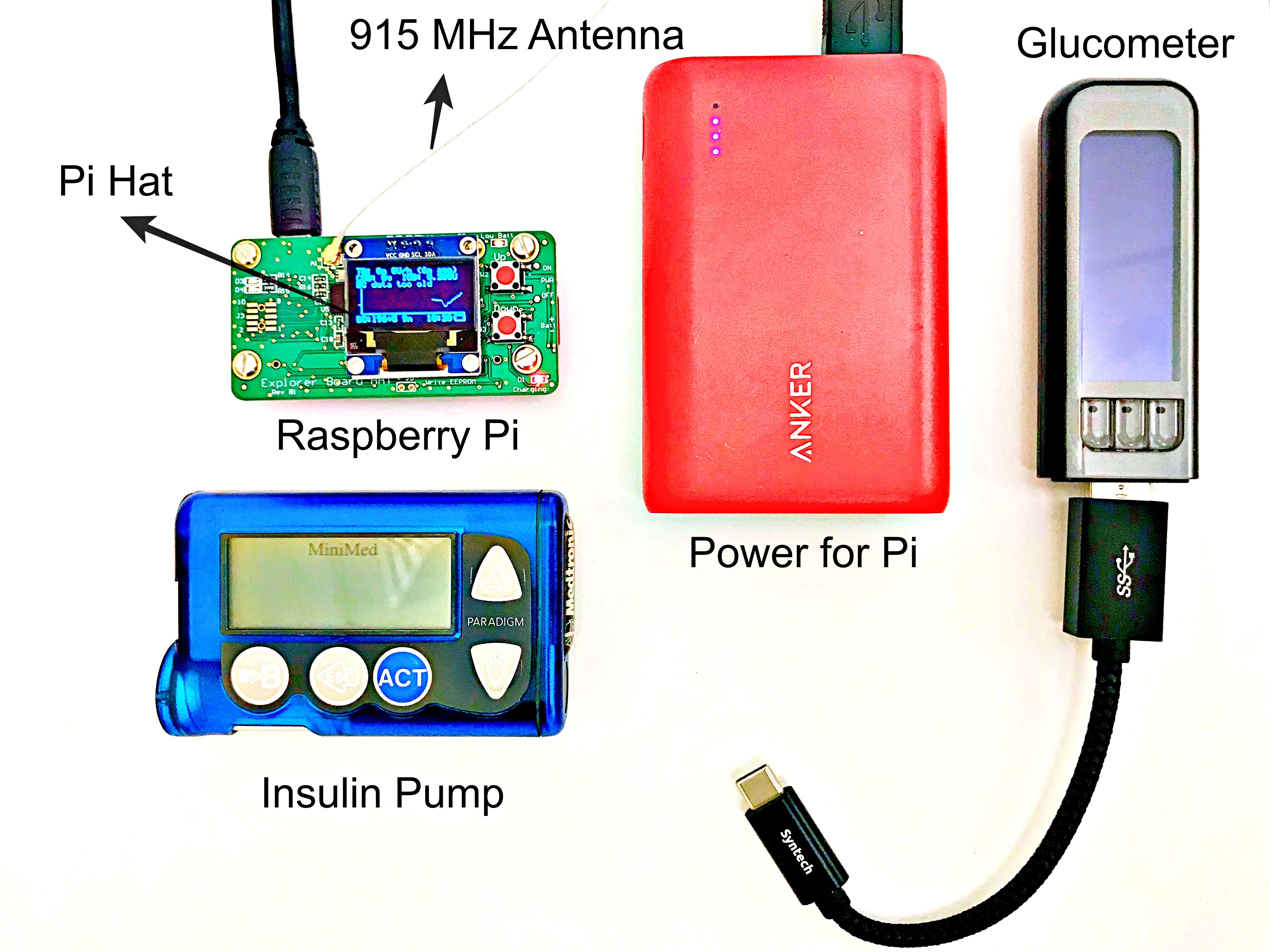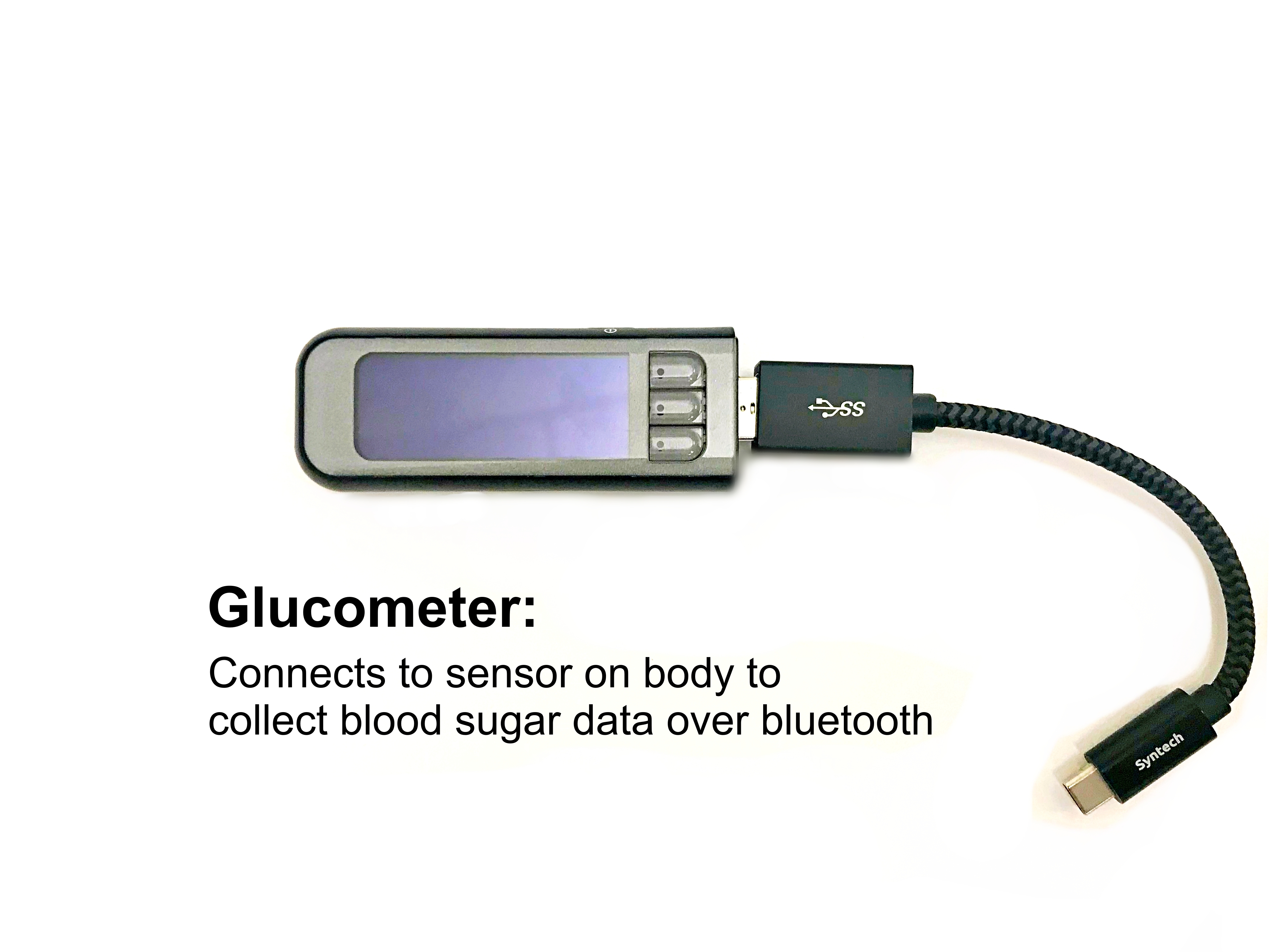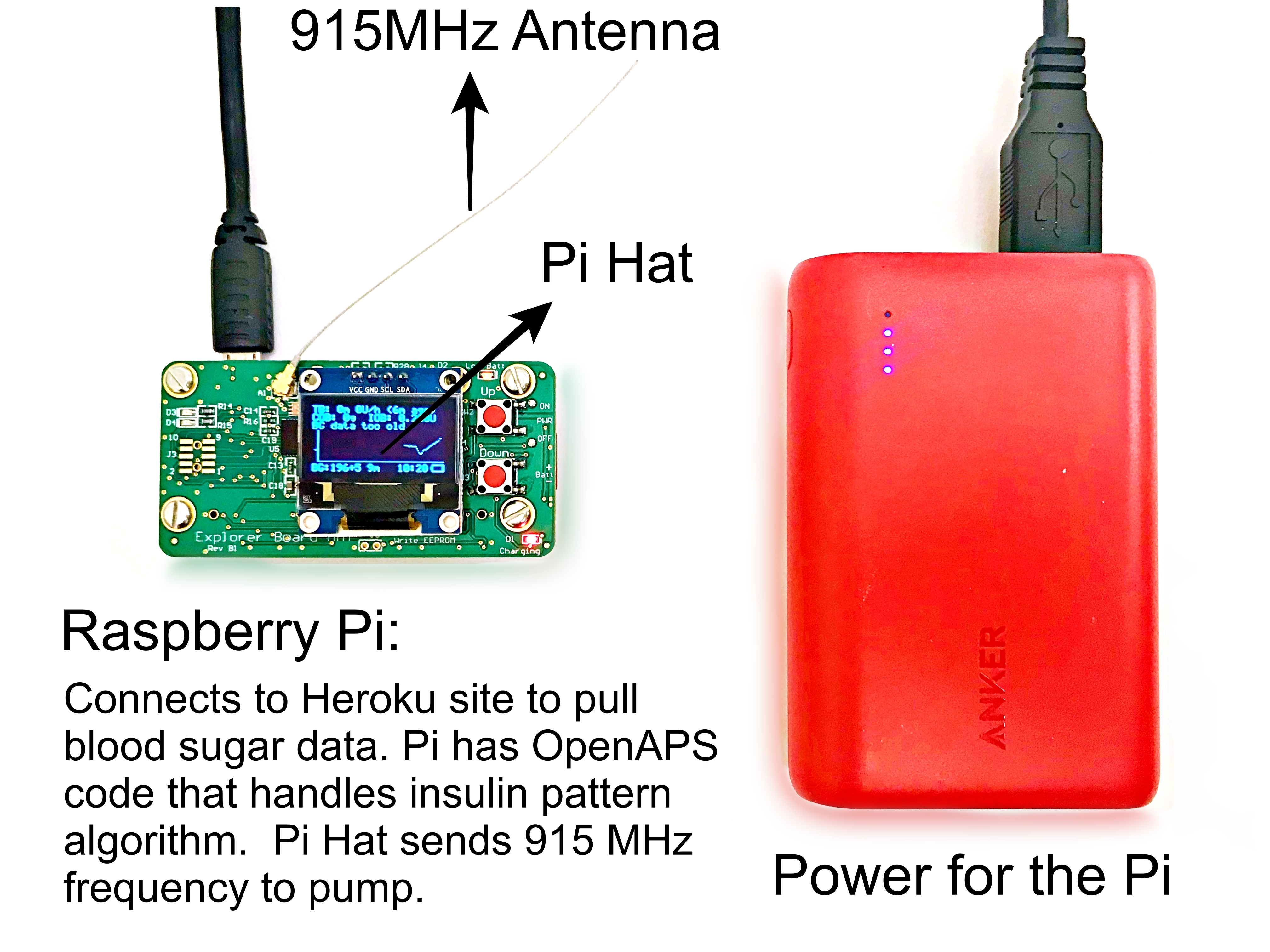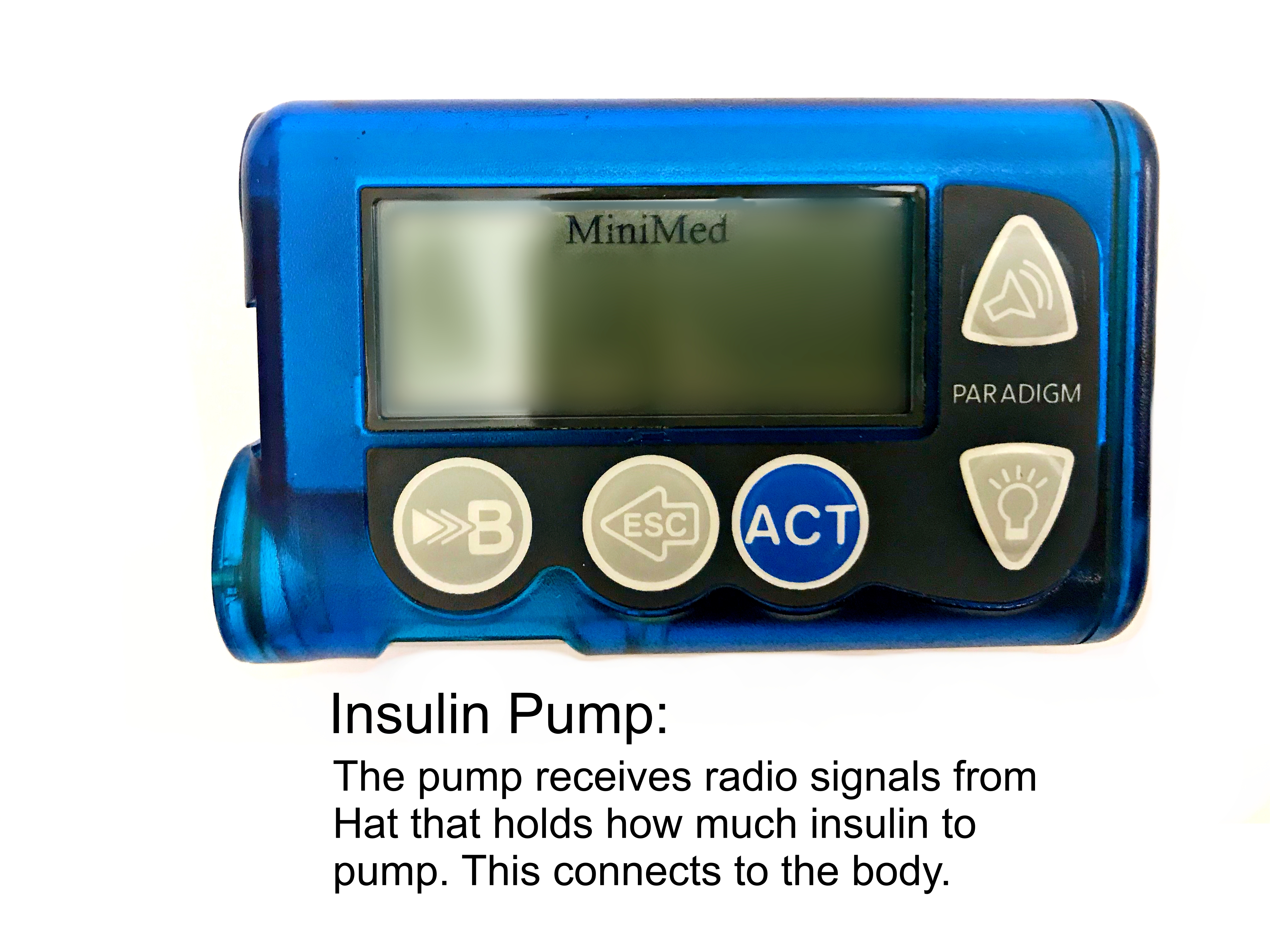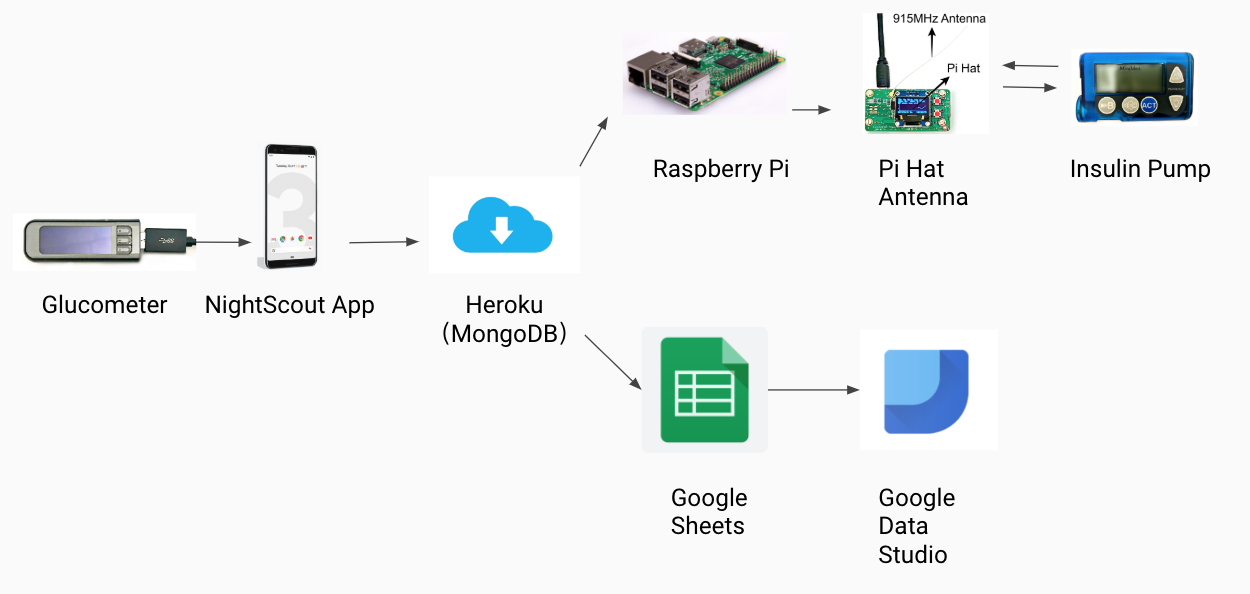What does 'closed loop' mean?
Currently there is only one closed loop insulin pump on the market that the FDA approves of, the Medtronic 670G. What makes a closed loop insulin pump different from the regular insulin pumps is its "auto-mode". Auto-mode takes over the decision making for basal rates. A basal rate is the continous stream of insulin to control blood sugars 24 hours a day.
In the open loop systems the patient and their doctor have to decide the basal rates, and play a long game of guess and check to see if the basal is too high (too much insulin) or too low (too little insulin). A closed loop system uses a continous glucose monitor (CGM) that is worn by the patient 24/7 and pulls blood sugar values from the interstital fluid. The pump then takes that blood sugar value and runs it through an algorithm. That algorithm decides how much insulin the pump should push out.
As mentioned above, there is only one closed loop system out that is approved by the FDA. However, many diabetics took technology in their own hands and created their own closed loop system with the hardware listed above. This hacked version is more accurate and the patient can see the changed rates.